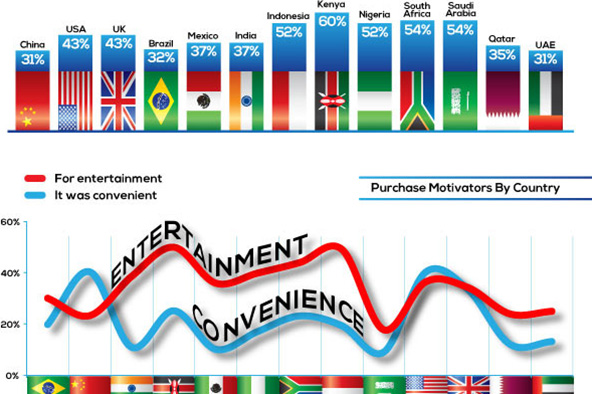How to Manage ‘Requested Copy Illegible or Invalid’ Chargebacks

Visa uses Reason Code 60 to designate chargebacks resulting when a copy of a sales receipt, requested by the card issuer, is illegible, incomplete or something other than the requested item. MasterCard does not have a reason code that exactly matches Visa’s 60.
What causes these chargebacks? Chargeback Reason Code 60 may be caused by one of the following issues:
- The terminal’s printer ribbon was worn and the ink was too light.
- The printer’s paper roll was nearing its end, and the colored streak indicating this made some of the payment information illegible.
- The copy was on hard-to-read colored paper.
- The carbonless paper of the original sales receipt was mishandled, causing black blotches and making copies illegible.
- The original sales receipt was copied at a reduced size, resulting in illegible copies.
- The document submitted was not a copy of the sales receipt at issue.
How to manage such chargebacks? The time frame to respond to a chargeback Reason Code 60 is 7 days for U.S. transactions and 120 days for international ones. Your response will depend on the particular transaction circumstances and the actions you have taken (or not) so far:
- Legible or complete copy is available. Resubmit the copy, if possible, and make sure it is legible.
- The sales receipt is incomplete. If you don’t have or cannot produce a legible copy, accept the chargeback. Do not issue a credit at this time, as the chargeback has already performed this function.
- The sales receipt is incomplete and the transaction is fraudulent. In such cases, you have no re-presentment rights, as the cardholder cannot be expected to accept a fraudulent charge. You should accept the chargeback.
How to prevent chargeback Reason Codes 60? Most of these chargebacks can be prevented by implementing the following measures:
- Copying sales receipts. Make sure the copies you make of sales receipts are the same size as the originals. Reduced size can produce images that are hard to read.
- Change the ribbon of your point-of-sale (POS) printer. Regularly changing the printer’s ribbon will eliminate faded, hard-to-read sales receipts.
- Change the paper of your POS Printer. Changing the printer’s paper roll when the colored streak first appears increases the legibility of sales receipt.
- Keep the white copy of the sales receipt. Keeping the white copy of the sales receipt ensures better quality copies in the future. Give the colored copy to the customer.
- Handling carbonless and carbon-back paper used for sales receipts. Handle carbonless paper and carbon-back paper carefully. Carbon-back paper appears black when copied. Any pressure on carbonless and carbon-back paper during handling and storage causes black blotches, making copies illegible. Always keep the top copy.
- Placing company’s logo on sales receipts. Make sure your company’s logo is printed on sales receipts in a way that does not interfere with the transaction information.
As you see, preventing this type of chargebacks largely depends on the way you handle sales receipts. A rule of thumb that can be used here is that if you can read the copies of your sales receipts, issuers will also be able to read them and you will never see a Reason Code 60.
Image credit: Politicsdaily.com.