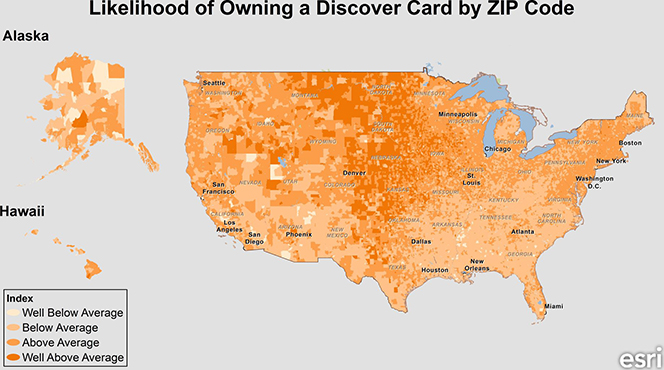How to Manage ‘Non-Matching Account Number’ Chargebacks

Visa uses chargeback Reason Code 77 to designate chargebacks resulting from processing transactions where the account number on the card presented by the cardholder does not match the one on file with the card issuer. MasterCard does not have a reason code that exactly matches Visa’s 77.
What causes these chargebacks? By far the most common cause for a chargeback Reason Code 77 is that the merchant incorrectly key-enters or records a card account number.
How to manage such chargebacks? Your response to Reason Code 77 chargebacks will depend on the particular transaction circumstances and the actions you have taken (or not) so far.
- The account number matches. If the card account number on the sales receipt does match the one on the chargeback and you received an authorization approval from the issuer, contact your processing bank and request that they include their authorization log when they re-present the chargeback. Most processors handle this type of chargebacks automatically and you will never see them.
- The account number doesn’t match. If the card account number on the sales receipt does not match the one on the chargeback, there is no remedy and you should accept the chargeback. Process a new transaction and make sure that the account number is correct. However, do not process a credit at this time, as the?áchargeback has already performed this function.
How to prevent chargeback Reason Code 77? The following?ácard acceptance best practices will help prevent this type of?áchargebacks:
- The terminal can’t read the card’s magnetic stripe. For card-present transactions, if the magnetic stripe cannot be read, request authorization by key-entering the account number. Then take a manual imprint from the face of the card onto the sales receipt and have it signed by the cardholder.
- The terminal is not working. If your point-of-sale (POS) terminal is not working, call your processor’s voice authorization center. If you get an authorization approval, be sure to write the response code on the sales receipt. Then take a manual imprint from the face of the card onto the sales receipt and have it signed by the cardholder.
- The embossed account number doesn’t match. If the account number on the terminal or on the sales receipt does not match the one on the front of the card, request a Code 10 call. If you are asked to retain the card, comply only if it is safe to do so.
- Taking orders over the phone. For telephone orders, you should read the account number back to the cardholder to verify it.
- Obtaining authorization. Authorization should always be requested for transactions where the sale’s amount is above the merchant’s floor limit. Floor limits are typically stated in the merchant’s processing agreement. Remember that for all card-not-present transactions the floor limit is zero, which means that they always require authorization.
- Recurring payments. With recurring payments it is possible that, over time, the account number on file can be changed or the account can be closed altogether. If authorization is declined, contact the customer and update the card details. To avoid declined authorizations due to changed account numbers altogether, consider signing up for Visa’s and MasterCard’s automatic card updater services, which enable merchants to update account information on file, as such changes occur.
Your point-of-sale staff should be well trained on employing these best practices, but specifically on comparing account numbers printed on sales receipts to account numbers embossed on the cards. Everyone should understand that, when the numbers differ, the card should not be accepted and a Code 10 call should be made. The phone numbers for voice authorizations should be clearly posted, so that when the terminal is down or the card’s magnetic stripe cannot be read, a voice authorization can be quickly requested. Staff should also be instructed that authorizations are always required for card-not-present transactions.
Image credit: Timpul.md.