Managing Discover Ticket Retrievals
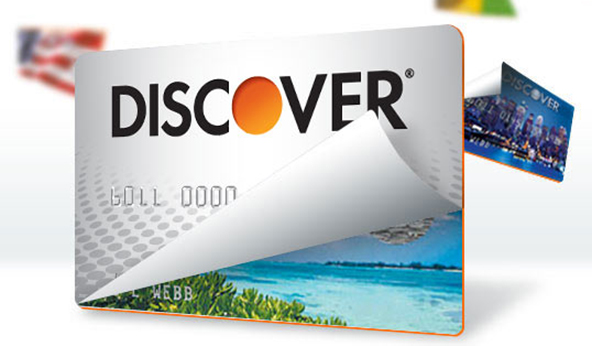
Discover’s ticket retrieval process is equivalent to what Visa calls copy requests: requests for information regarding a particular card transaction. These requests are typically initiated by cardholders who contact Discover to dispute or request clarification on a particular charge on their card accounts. Discover then contacts the merchant in writing and requests documentation regarding the transaction.
Once a request is received, the merchant has 20 business days to provide Discover with a copy of the sales receipt or a refund check. Discover can send the request by mail, email or by other electronic means. If the merchant does not respond within 20 business days, Discover may return the transaction to the merchant as a chargeback.
The sales receipt or a copy of it received by Discover is then sent to the cardholder for review or for identification of the card account number. Merchants can also provide a substitute transaction slip for some transactions, which needs to include the following information:
- The card account number.
- The cardholder name.
- The card expiration date.
- The transaction amount.
- The transaction date.
- The authorization code.
- The merchant name and location.
- A description of the merchandise / services.
- The shipping address.
- The self service terminal locations code or city and state.
- The service station identification number.
- The invoice number.
For Mail Order / Telephone Order (MO / TO):
For transaction completed at self service terminals:
For transactions completed at an automated fuel dispenser:
If any of the above items is missing, Discover can file a dispute, which can lead to a chargeback. A dispute can also be filed if the submitted copy of a sales receipt is illegible or incomplete. Such chargebacks are designated with code IC: “Requested Item Illegible Copy” and are equivalent to Visa’s Reason Code 60: “Requested Copy Illegible or Invalid.” Most of these chargebacks can be prevented by implementing the following simple measures:
- Do not reduce the size of the copies. All copies you make of transaction receipts should be the same size as the originals. Reduced size can produce images that are hard to read.
- Place your company’s logo where it will not obstruct the information. Make sure your company’s logo is printed on the sales receipt in a way that does not obstruct the transaction information.
- Change the printer’s ribbon regularly. Replacing the printer’s ribbon regularly will eliminate faded, hard-to-read sales receipts.
- Keep the top copy of the receipt. Keeping the top (white) copy of the sales receipt ensures better quality copies in the future. Give the colored copy to your customer.
For more on managing copy requests, review our previous article on the topic. Although it was written to address specifically Visa and MasterCard requests for information, the same general rules apply to Discover’s ticket retrievals.
Image credit: Discover.


