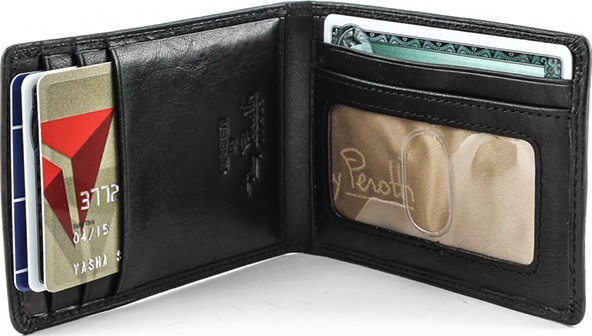How to Manage Chargebacks Caused by Processing Errors

Visa uses more reason codes to designate chargebacks which result from transaction processing errors than it does for any other problem category, which tells you that, as a group, these are the most common causes. But it doesn’t have to be like that. You, as a merchant, have as much control over the processing of each card transaction, as you could ask for and if you follow standard procedures, you will be doing just fine.
Today I will review these payment processing procedures, as well as the actions you can take to remedy such chargebacks, should they happen. Visa uses six individual reason codes to designate chargebacks caused by processing errors:
- Reason Code 74: Late Presentment.
- Reason Code 76: Incorrect Currency or Transaction Code.
- Reason Code 80: Incorrect Transaction Amount or Account Number.
- Reason Code 82: Duplicate Processing.
- Reason Code 86: Paid by Other Means.
- Reason Code 96: Transaction Exceeds Limited Amount.
Let’s go through them.
Reason Code 74: Late Presentment
This reason code is issued when the card issuer receives a transaction, which was not processed within the required time limits and the card account was not in good standing on the processing date, or the transaction was processed more than 180 calendar days after the transaction date.
1. Most common causes for Reason Code 74. Typically, this chargeback occurs when the merchant did not deposit the sales receipt with its acquirer within the time frame specified in the merchant agreement.
2. Managing Reason Code 74 chargebacks. Your response to a Reason Code 74 chargeback will depend on the circumstances, the most typical of which are listed in the table below:
| If: | Then: |
| The sales receipt was deposited on time. | Contact your acquirer and ask them to forward a copy of the receipt to the card issuer. |
| The sales receipt was deposited late. | If you did not deposit the sales receipt within 10 to 180 days (or 20 to 180 days for some merchant types like travel and entertainment) of the transaction date and the cardholder account was closed, accept the chargeback. |
| The sales receipt was older than 181 days. | The chargeback is valid, irrespective of the cardholder’s account status. You should accept it |
3. Preventing chargeback Reason Codes 74. Time limits for depositing transactions are set to ensure timely processing and billing to cardholders. When you hold transactions beyond the limit stated in your merchant agreement (usually one to five days), you lose money and negatively affect customer service, as your customers expect to see transactions posted on their card statements within the same monthly cycle. Next month they may have already forgotten about it and file a dispute with their issuer. Remember that there are no remedies for chargebacks on sales receipts deposited 181 days or more after the transaction date.
With that in mind, here are some best practices you should follow when depositing your sales transactions:
- Deposit your sales receipts with your acquirer as early as possible. Ideally, you should deposit transactions on the day of the sale or within the time frame specified in your merchant agreement. Keep in mind, however, that for sales involving a late delivery, the transaction date is always the shipping date and you should never deposit transactions before it.
- If depositing paper sales, do it on a regular schedule. Make sure deposits are done within the time frame specified by your processor.
- Use transaction data capture point-of-sale (POS) terminals. These devices allow you to electronically deposit your sales receipts at the end of each business day. Electronic cash registers are another option — they can be set up to automatically deposit your transactions in batches or in real time.
Reason Code 74 should not be seen in properly managed businesses. If you can’t organize your business to deposit your transactions on time, you probably have a problem that I can’t help you solve. It is possible that one or two transactions may be deposited past the deadline (especially if they were late-delivery sales), but if that keeps happening, it speaks of a lack of motivation, which is an issue outside of this blog’s purview.
Reason Code 76: Incorrect Currency or Transaction Code
This code is used when the card issuer receives a transaction, which was processed with an incorrect transaction code or an incorrect currency code or one of the following:
- The merchant did not deposit a transaction receipt in the country where the transaction occurred.
- The cardholder was not advised at the time of the sale that Dynamic Currency Conversion (DCC) would occur.
- The cardholder was denied the choice of paying in the merchant’s local currency.
- The merchant processed a refund and did not process a reversal or adjustment within 30 calendar days for a transaction receipt processed in error.
1. Most common causes for Reason Code 76. Typically, this reason code is issued when:
- The merchant issued a credit voucher, but the transaction was posted as a sale.
- The transaction currency is different than the currency transmitted through Visa’s processing system.
- The cardholder claims that the merchant did not offer her a choice of paying in the merchant’s local currency.
2. Managing Reason Code 76 chargebacks. As is typically the case, your response to this type of chargeback will be determined by the specific circumstances, the most common of which are listed below:
| If: | Then: |
| The correct transaction code was posted. | Provide your acquirer with documentation showing that the transaction was posted correctly as a credit to the cardholder’s account (and as a debit to your account). |
| A credit was posted as a debit. | Accept the chargeback. Be advised that the chargeback amount will be double the original sales amount. |
| The sale was completed in a currency different from the processing currency. | Accept the chargeback. |
| The customer was not allowed to pay in your currency. | If you only gave your customer the option of making a payment in her own currency, which was different from yours, and Dynamic Currency Conversion (DCC) was used, accept the chargeback. |
| The customer chose to pay in her own currency, which was different from yours, but was not informed that Dynamic Currency Conversion (DCC) would be used and conversion fees applied. | Accept the chargeback. |
So as you see, there are plenty of errors, which can lead to Reason Code 76 and more often than not you have no recourse. But it doesn’t have to come to that.
3. Preventing Reason Code 76. Preventing the occurrence of this reason code has as much to do with following best payment processing practices as any other reason code. It also has to do with developing, implementing and communicating customer-friendly policies. Here is what you should be doing in particular:
- Use the correct transaction codes. When issuing a refund, make sure to use the correct credit transaction code. Make sure your staff is properly trained on how to do this.
- Comply with DCC requirements. If you offer DCC to your customers, make sure you do it properly. Your checkout process should be designed to automatically display the correct prompts to the cardholder. Make sure you provide accurate information about the costs of using DCC, as the service is expensive and a transaction can very easily be disputed if a customer feels cheated. Consider language differences, as DCC will often involve participation of cardholders speaking a language that is different from yours.
A Reason Code 76 should be seen as a signal that you need to make an adjustment, either in your payment processing procedures or in the way you communicate your policies to your customers. Or you might need to rewrite some of your policies altogether. Your customers must be given all transaction-related information before they check out. If you withhold information, whether you do it purposely or not, you’d be inviting disputes and chargebacks. You should not be doing it.
Reason Code 80: Incorrect Transaction Amount or Account Number
This code is used when the card issuer receives a transaction for which the transaction amount is incorrect, or an addition or transposition error was made when calculating the transaction amount, or a transaction was processed using an incorrect account number.
1. Most common causes for Reason Code 80. This reason code is typically initiated when the merchant keyed in the wrong amount or account number for the transaction at issue.
2. Managing Reason Code 80 chargebacks. Your response to this reason code will be determined by the circumstances, which will most likely be one of the following:
| If: | Then: |
| The transaction amount or account number is the same on the sales receipt and the clearing record.* | Provide supporting documentation (a copy of the sales receipt would do) to your acquirer to re-present the transaction. |
| The transaction amount or account number is not the same on the sales receipt and the clearing record. | Accept the chargeback and move on. If the chargeback is the result of an incorrect account number, process a new transaction using the correct one within 30 days of the original transaction date. Do not process a credit, as the chargeback has already done this for you. If the chargeback is the result of an incorrect amount, the chargeback amount will be the difference between the transaction amount and the correct one, so you won’t need to take any further action. |
*A transaction which involves an incorrect account number is one that has posted to a wrong cardholder account. A transaction which involves a non-matching account cannot be posted, as the account number does not exist and cannot be identified by the card issuer (in such cases Reason Code 77: Non-Matching Account Number will apply). In cases of invalid adjustments to the transaction amount, your acquirer will typically handle the resulting chargebacks automatically so you will never see them.
3. Preventing Reason Code 80. As with all other chargebacks caused by processing errors, preventing this one is primarily a matter of following best payment processing practices. In a face-to-face setting, where the card was present, but you had to key-enter the account number (because for some reason or other the magnetic stripe or the chip on the card could not be read), make a manual imprint of the face of the card on the sales receipt. Compare the keyed-in and imprinted account numbers to make sure the transaction information was processed correctly.
We have written on best practices for processing key-entered transactions before, in part to help you prevent Reason Code 80. You should know how and when to use a manual imprinter and should double-check the key-entered information, which is where any error can come from in the first place. The point is that, while processing errors may not always be prevented, they can and should be identified before the transaction is posted. It is the management’s responsibility to ensure that this is done.
Reason Code 82: Duplicate Processing
As its name indicates, this reason code is issued when a single transaction was processed more than once.
1. Most common causes for Reason Code 82. This type of chargeback is typically issued when the merchant:
- Entered the same transaction into the POS terminal more than once.
- Electronically submitted the same batch of transactions to its acquirer more than once.
- Deposited with its acquirer both the merchant copy and the acquirer copy of a sales receipt.
- Deposited sales receipts for the same transaction with more than one acquirer.
- Created two sales receipts for the same purchase.
Although it may seem as though such actions may only have been taken intentionally, in reality that is very unlikely. Such discrepancies are discovered immediately and the transactions are charged back automatically. So not only does the merchant not benefit in such circumstances, but it is charged a penalty fee, is subjected to a closer scrutiny and it may even have its merchant account frozen until the acquirer is satisfied that its merchant is processing transactions by the rules.
2. Managing Reason Code 82 chargebacks. Listed below are the most likely circumstances, which can lead to a Reason Code 82 and my suggestions on the course of action you should take in response:
| If: | Then: |
| The sales receipts are not duplicates. | Provide your acquirer with information proving that the transactions are unique, or send copies of the sales receipts and any other related documents. The receipts should clearly indicate that the transactions are not charges for the same items. |
| The sales receipts are duplicates and a credit was not processed. | Accept the chargeback. Do not process a credit now as the chargeback has done that for you. |
| The sales receipts are duplicates and a credit was processed, before you received the chargeback. | Provide your acquirer with the date on which the credit was issued and any other information that may be required. |
Most acquirers automatically check if a credit was processed, so you may never see the chargeback.
3. Preventing Reason Code 82. Following best card acceptance practices can, once again, help you prevent this type of chargeback. Paying attention when depositing transactions helps too. Here are some specific suggestions:
- Review sales receipts before depositing them. Doing so will help ensure that only the acquirer’s copies — and not the merchant’s copies — are included in the batch. If you send transactions electronically for processing, ensure that each batch is sent only once and has a separate batch number.
- Enter transactions once. Make an effort to avoid entering transactions more than once.
- Void duplicate receipts. If caution fails you and a transaction is entered twice by error, immediately void the duplicate. Also void the associated sales receipt.
- Train staff. All new POS employees should be trained on handling duplicate transaction processing, cancellation and voiding procedures and refresher training should be provided to existing personnel. Back-office staff should be adequately trained on transaction deposit procedures.
Reason Code 82 has more to do with a lack of attention on the part of the merchant than with anything else. Yet, carelessness is not an excuse and, while unintentional, such errors are just as costly as anything else that can cause a chargeback. It is up to the management to ensure that proper attention is paid to the processing of every transaction, adequate training is provided and, if duplicate transactions occur often, to discuss the issue with the staff responsible for them.
Reason Code 86: Paid by Other Means
This reason code is issued when the card issuer receives a complaint from a cardholder stating that she paid for the transaction by other means (i.e., cash, check or another card).
1. Most common causes for Reason Code 86. This type of chargeback typically occurs when the cardholder initially offers her card for payment, but then decides to use cash, check or some other card, after a credit card receipt had been completed. The merchant then erroneously deposits the initial sales receipt, in addition to the actual payment.
2. Managing Reason Code 86 chargebacks. Here are the most typical circumstances you are likely to encounter when dealing with a Reason Code 86 and my suggestions for the course of action you should take:
| If: | Then: |
| The transaction being disputed was the only one that was completed. | Provide your acquirer with sales records or other documentation proving that no other form of payment was used.* |
| Another form of payment was tendered, but a credit was issued. | Provide your acquirer with the date of the credit. Many acquirers automatically check for credits, so you are likely not to be seeing these chargebacks. |
| Another form of payment was tendered, but a credit was not issued. | There is no remedy and you should accept the chargeback. Do not process the credit now, as the chargeback has already done this for you. |
*If your customer claims that another card was used for payment, your acquirer should be able to confirm or reject the claim on its own by checking your transaction log.
3. Preventing chargeback Reason Codes 86. Preventing this type of chargeback has mostly to do with voiding the initial transaction when another payment form is used afterward. If you train your staff to void erroneous sales receipts, you will be all right.
Reason Code 86 is usually the result of carelessness or poor training on best credit card processing procedures. Both are inexcusable, but need to be addressed differently. Management is solely responsible for providing proper training and bears full responsibility for any issues that can be linked to unpreparedness of the sales staff to perform their duties.
Carelessness, on the other hand, can be more difficult for management to remedy. If a staff member has received adequate training and yet keeps making the same error, she is probably not suitable for the job. In such cases, you might want to move her to another position, if available.
Reason Code 96: Transaction Exceeds Limited Amount
This reason code is issued when the card issuer receives a transaction that exceeds the allowable amount from a Limited-Amount Terminal, a Self-Service Terminal or an Automated Fuel Dispenser (AFD) transaction.
1. Most common causes for Reason Code 96. The immediate cause for this chargeback will be that the merchant processed a transaction from:
- A Limited-Amount Terminal, which exceeded $25.
- A Self-Service Terminal (excluding AFD), which exceeded $50.
- An AFD, which exceeded:
- $150 for Visa Fleet cards.
- $75 for all other cards.
- $500 for a Real-Time Clearing transaction.
2. Managing Reason Code 96 chargebacks. Your response to a Reason Code 96 will be determined by the specific circumstances, the most common of which are listed in the table below, along with my suggestions for the course of action you should take:
| If: | Then: |
| The transaction was less than the allowable amount of $25, $50 or the amounts specified for AFDs. | Provide your acquirer with documentation showing the transaction amount (for example, a copy of the sales receipt or audit tape). |
| The transaction amount exceeded $25, $50 or the amounts specified for AFDs. | Accept the chargeback, as the transaction exceeded the applicable allowable limit for the type of terminal you operate. |
| A credit was processed on the disputed transaction. | Provide your acquirer with evidence of the credit. |
| A credit was not processed on the transaction that exceeded the allowable amount.* | Accept the chargeback. Do not process the credit at this time, as the chargeback has already done this for you. |
| The transaction was not processed at an unattended terminal. | Provide a proof to your acquirer. For example, if you received a chargeback, because the issuer claims that you exceeded the allowable amount for an AFD transaction, which was actually completed inside your convenience store, the chargeback is invalid. Provide your processor with a sales receipt with your customer’s signature.** |
*For AFD transactions, the chargeback amount is limited to the amount exceeding the specified amounts listed above.
**To avoid such chargebacks, make sure that your processor has programmed your convenience store and AFD terminals with the correct Merchant Category Codes (5541 and 5542, respectively).
3. Preventing chargeback Reason Codes 96. There is only thing you need to do to prevent this type of chargeback: make sure that your POS terminals are properly set with the transaction amount limits, so that your customers are not allowed to complete a transaction above that threshold. Your payment processor and terminal vendor should be able to help you do that. In fact, your processor should be proactive in setting the applicable limits.
Unlike most other types of chargebacks, the actions of your customers have nothing to do with Reason Code 96, which is entirely the result of improper set-up of your POS terminal. It is arguable whether or not you should know the allowable maximum amounts applicable to your POS terminals. What is not at all arguable, however, is that your processor should know very well what these limits are and should make sure that your terminals are compliant. If they failed to prepare you for something as basic as that, what else might they have missed?
Image credit: Flickr / Cola21 (changes were made to the original image).