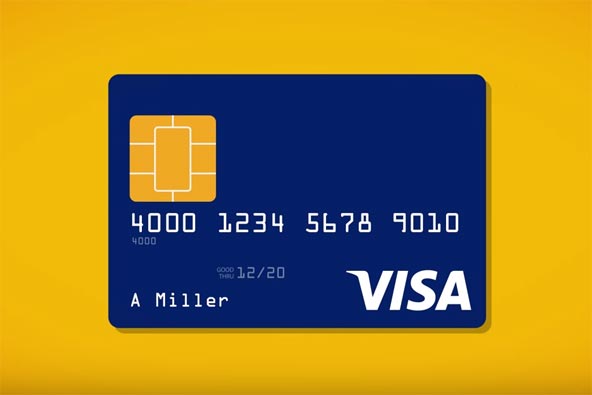How to Manage Chargeback Reason Code 77

Processing errors account for a substantial proportion of the chargebacks submitted into the Associations’ payment systems. Typically they occur when a merchant enters incorrect transaction information into a point-of-sale (POS) or a virtual terminal and somehow manages to force the transaction through.
This is precisely the case with chargeback Reason Code 77. Can we prevent such chargebacks? After all, a strong argument can be made that we can never eliminate the risk of human errors in keying transaction information into a terminal. Well, while that is certainly true, there are payment processing procedures that, if followed, will help you identify an issue with a transaction, which should then prompt you to take another look at it, before attempting to process it. With that in mind, let’s take a closer look at Reason Code 77.
What Is Reason Code 77
Chargeback Reason Code 77 is initiated when a transaction did not receive an authorization approval and was processed using an account number that is not recognized by the card issuer (it’s not on its master file). Typically this type of chargeback occurs when a merchant either:
- Incorrectly key-enters the account number or
- Incorrectly records the account number when processing a mail order or telephone order.
So as you see, Reason Code 77 is typically caused by a manual key-entry error, however it also requires that the transaction is not authorized, before the issuer can initiate it. This requirement is what makes it preventable.
How to Respond to Reason Code 77
There are several different circumstances, in which you can find yourself when considering your response to this type of chargeback. Here is what you should do in each one of them:
|
If: |
Then: |
| The account numbers match. | If the account number on the sales receipt matches the one listed on the chargeback, and the transaction was authorized, contact your processor and request that it re-presents the transaction and include the authorization log when returning it to the card issuer. |
| The account numbers don’t match. | If the account numbers on the sales receipt and the chargeback are not identical, accept the chargeback and process a new transaction with the correct account number. Make sure you obtain an authorization approval for it.* |
| The transaction was authorized. | If the account numbers on the sales receipt and the chargeback match and the transaction was authorized as a mail order, telephone order (MO / TO) or internet transaction, return the chargeback to your processor for re-presentment. This type of chargeback is typically handled automatically, so that you never see them. |
| The transaction was not authorized. | Accept the chargeback. |
*Once you accept the chargeback, you should process the new transaction with the correct account number within 10 days of the original transaction. Unfortunately, due to the chargeback cycle, in most cases, you will not be able to meet this time frame, which may in turn result into a second chargeback for Reason Code 74: Late Presentment. Contact your processor, before submitting the new transaction for assistance. Some multi-location merchant types (e.g. travel and entertainment, service stations, etc.) have 20 days for submitting the new transaction.
How to Prevent Reason Code 77
Preventing Reason Code 77 comes down to consistently implementing best payment processing practices. Here are some suggestions:
|
If: |
Then: |
| The terminal cannot read the card’s magnetic stripe. | Key-enter the account number and request an authorization approval. Make sure that the key-entered account number matches the one on the card. Make a manual imprint of the face of the card onto the sales receipt that is signed by your customer. |
| The terminal is not working or you do not have one. | Request a voice authorization and write the approval code on the sales receipt. Then make a manual imprint of the card, as instructed above. |
| The account number displayed on the terminal doesn’t match the one on the face of the card. | Do not complete the transaction. Call your voice authorization center and request a “Code 10” authorization. The call will be transferred to the card issuer who may ask you to pick up the card, which you should only attempt if it can be done safely. |
| Accepting payments by phone. | Read the account number back to your customer to verify it. |
The Takeaway
Training staff on proper card acceptance procedures is as important in precluding Reason Code 77, as it is in preventing any other chargeback type. You should be doing regular reviews to ensure staff is well prepared to deal with the circumstances examined above. They should compare the account number on the card to the one printed on the sales receipt or displayed on the POS device and ensure that the two numbers are identical. Staff should be taught to not accept the card if these numbers do not match, but make a Code 10 call instead and follow the instruction of the issuer’s representative. Reason Code 77 is typically as much a result of a processing error, as it is a consequence of a sales person’s inadequate training. You may not be able to prevent the former, but you can certainly correct the latter.
Image credit: Mybanktracker.com.