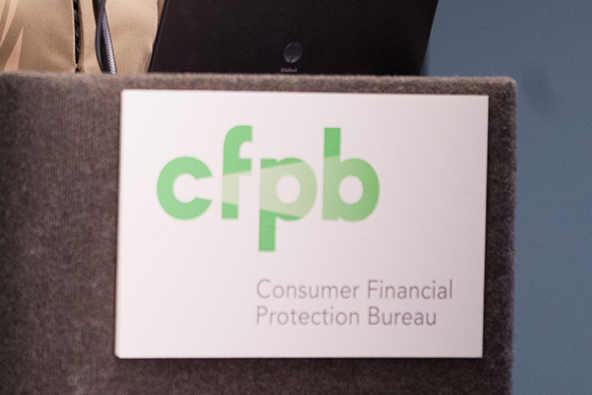Authentication of E-Commerce Credit Card Transactions

Authentication of an e-commerce credit card transaction is the process through which a merchant verifies the validity of the payment information provided be the customer. The process involves the verification of both the cardholder’s identity and the card’s authenticity. The Credit Card Associations of Visa and MasterCard have developed several authentication services that are all available to e-commerce merchants and it is recommended that they use them all to reduce the number of fraudulent transactions and chargebacks.
- Address Verification Service (AVS). AVS enables merchants who accept credit card payments in a non-face-to-face setting to compare the billing address (the address to which the card issuer sends its monthly statement for that account) provided by a customer to the billing address on the card issuer’s file before processing a transaction. After comparing the provided address with the one they have on file for their cardholder, the card issuer responds by issuing one of the AVS Response code listed in the table below.
AVS Response Code
Explanation and Recommended Action
X – exact match Address and nine-digit ZIP code match – if the other fraud services raise no suspicions, you should process the transaction. Y – match Address and five-digit ZIP code match – follow the instructions above. A – partial match Address matches but ZIP code does not – a sign of a potential fraud. You may want to investigate further before making a decision. Z – partial match ZIP code matches but address does not – a sign of a potential fraud. Follow the above instructions. N – no match Neither address nor ZIP code match – a strong sign of a fraud. You should take additional steps to investigate the transaction. U – unavailable The card issuer system is unavailable and the address cannot be verified. You need to make a decision whether to process the transaction without AVS or not. R – retry The card issuer system is unavailable – you should try again later. U – no AVS support If the card issuer does not support AVS you will have to make a decision whether to process the transaction or not based on other criteria. G – global The address is outside of the U.S. – AVS cannot be used. You should take further steps to verify the authenticity of the transaction.
Address verification and transaction authorization occur simultaneously and, within seconds, the merchant receives both results. - Card Security Codes. Card Security Codes are the 3-digit numbers located on the back of Visa (CVV2), MasterCard (CVC 2) and Discover (CID) cards, in or around the signature panel, and the 4-digit numbers located on the front of American Express (CID) cards, above the card account number. Card Security Codes help verify that the customer is in a physical possession of a valid card during a card-not-present transaction. Similarly to the AVS, the merchant includes the security code with the authorization request and the issuer replies with a response code, as listed in the table below:
Response Code
Explanation and Recommended Action
M – match The code is valid. Complete the transaction, taking into account all other transaction characteristics. N – no match The code is not valid. View this result as a very strong indicator of fraud. It may, however, be the result of a key-entry error, so you may consider resubmitting the code request. P – request not processed You should resubmit the request. S – the cardholder has stated that the code is not on the card The security code should be on all valid cards. Consider following up with your customer to verify that he or she has checked the correct card location. U – the issuer does not support the card security codes In this case you should evaluate all other available information and decide whether to proceed with the transaction or investigate further. - Verified by Visa and MasterCard SecureCode. Verified by Visa and MasterCard SecureCode are authentication systems that validate a cardholder’s ownership of an account in real-time during an e-commerce transaction. When the cardholder clicks “Buy” at the checkout page of a participating merchant’s website, a new screen automatically appears in the cardholder’s browser. The cardholder enters a password that allows the card issuer to verify his or her identity.
These services are free to cardholders who can register their credit card accounts online on the Associations’ or on the card issuers’ websites. During the registration process the cardholder creates the password he or she will use later during the authentication process. Once the card is registered and activated with Verified by Visa or MasterCard SecureCode, the card number will be automatically recognized whenever the cardholder shops at participating stores. The cardholder will be prompted to enter his or her password and, upon password verification, the transaction will be completed.
Image credit: Liveintent.com.