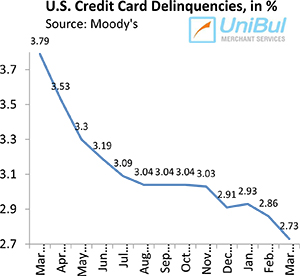Requirements for Acceptance of Card-Present Discover Transactions
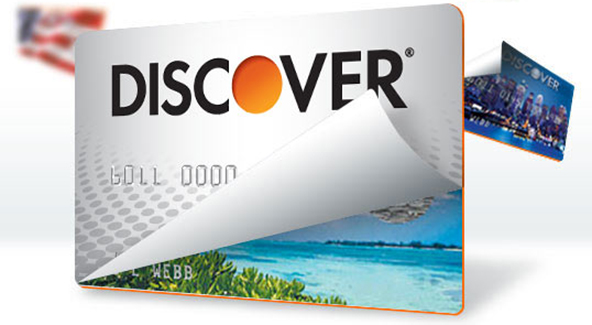
Accepting Discover card payments is broadly similar to accepting Visa, MasterCard or American Express payments, with a few differences. This post will review the process merchants must follow for each card-present Discover sale they accept.
When a Discover card is presented for payment at the checkout, the merchant is required to perform the following actions:
- Card expiration date. The first thing you should do is check the card’s expiration date. The card is valid through the last day of the month embossed on it. Merchants are not allowed to accept expired cards and are required to call Discover’s authorization center at 1-800-347-1111.
- Card signature. Verify that there is a signature on the back of the card and that it matches the name embossed on the front of the card. If the card is not signed, request two pieces of identification, one of which is a picture identification. When you have confirmed that your customer is the cardholder, have him or her sign the back of the card.
- Obtain authorization. If you are using a point-of-sale (POS) terminal, you are required to transmit the full magnetic stripe data, obtained when the card is swiped through the terminal, with the authorization request. If the magnetic stripe is unreadable and you have to key the transaction information in, you must take a manual imprint, to validate that the card is present. If you fail to take a manual imprint for any key-entered transaction, you will be liable for any resulting chargebacks.
If your POS terminal is unable to connect to Discover’s electronic authorization system, you should call Discover’s authorization center for a voice authorization. Be advised that the floor limit for all Discover transactions is zero, which means that they all must be authorized. Transactions processed without first obtaining an authorization approval may be immediately charged back to you.
For transactions where the merchandise is shipped or the service provided more than thirty days after the order is made, you need to obtain an authorization at the time the order is placed and again immediately before shipping the product or providing the services to the cardholder. - Sales receipt. All products and / or services purchased at one time and at one POS terminal must be included on one sales receipt. Split sales, where a merchant uses two or more sales receipts for a single transaction, are not allowed, except for partial payments. The customer must receive a copy of the sales receipt at the time the transaction is completed.
- Required transaction information. For swipe transactions that are processed electronically using a POS terminal, required information is automatically transmitted to Discover and you are generally not required to obtain a card imprint on the sales receipt. However, if your terminal is not able to read the card’s magnetic stripe, you must obtain a card imprint and include all of the following information on the cardholder’s copy of the sales receipt:
- The card account number.
- The cardholder’s name.
- The card expiration date.
- The merchant’s name.
- A description of the purchased merchandise or service.
- The total amount of the card transaction (including sales tax and / or tip).
- The transaction date.
For electronically processed transactions, you should compare the account number printed on the transaction receipt to the one on the front of the card. If the two numbers do not match, you should not accept the card. - Refunds and returns. If a cardholder returns products or services purchased with a Discover card and in accordance with your return policy, you are required to issue a refund. Your return policy should be clearly displayed and communicated to the cardholder at the time of the sale.
As you see, there is nothing in Discover’s card acceptance requirements that is all that different from Visa’s or MasterCard’s. In general, if you follow the requirements of any of the major credit card companies or associations and apply them to all of your card transactions, you will be in compliance with all of them.
Image credit: Discover.