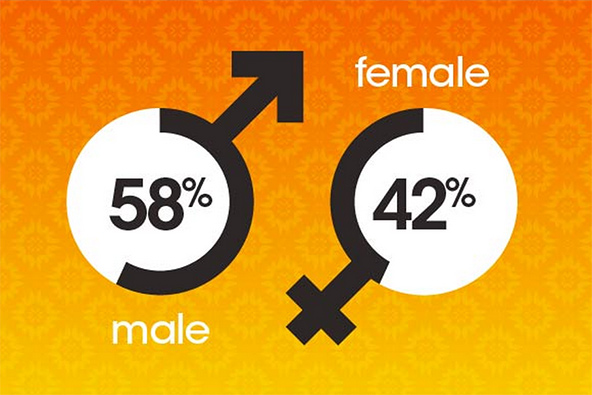How to Minimize Errors at the E-Commerce Checkout

The checkout process on e-commerce websites is in many ways different and more complicated from the one at traditional brick-and-mortar stores. While in a face-to-face setting, the customer simply swipes a card through a terminal, which “reads” the account’s information from the magnetic stripe and prints out a receipt, at an e-commerce checkout the card’s information is manually entered into a payment form. This opens the possibility not only for a typo to creep in, but also for the customer to unwittingly make a wrong selection in a drop-down menu. For consumers, such errors can lead to frustration and for merchants – to declined authorization requests and possibly to lost sales.
So what can a merchant do to minimize such errors? Well, it turns out that there are a few simple procedures that can be adopted at the e-commerce checkout to help you limit such issues. While merchants don’t have control over the information their customers enter at the checkout, nor can they prevent typos, they can limit confusion by providing guidance and correct errors before requesting authorization.
Credit and debit cards bear several identification features that make them unique and are designed to help merchants and cardholders prevent fraud. These features are used during the transaction authorization process as well and some of them can also be used to detect errors and alert cardholders when wrong information is entered. In particular:
- Card account number. The card’s account number is not only unique, but it also contains information that allows you to check its validity. Request that customers provide both the account number and the card type and ensure that they match.?áConsider adopting the following procedures:
- Request that customers select their card’s type (Visa, American Express, MasterCard, Discover, etc.) before they enter the card’s account number.
- Verify the validity of the provided information by comparing the selected card type and the first digit of the provided card number. The credit card companies use different account numbering systems. The first digit of every payment card identifies its type. Listed in the table below are the first digits that the major American card brands place in their account numbers.
Card Type First Digit of Account Number American Express 3
Visa 4
MasterCard 5
Discover 6
- Display an error message if there is a mismatch between the selected card type and the provided account number and request that the customer re-enters the data.
- Use the Mod 10 algorithm (also known as Luhn algorithm). Used to validate various identification numbers, the Luhn algorithm can be used specifically to validate credit card numbers, where it detects all single-digit errors, as well as almost all transpositions of adjacent digits. The first six digits of credit card numbers are known as the Issuer Identification Number (IIN). The rest are allocated by the card issuer.
- Allow customers to enter card account numbers with or without hyphens, with or without spaces between digits, or clearly identify your preferred format.
- Account updaters. Merchants processing recurring and installment payments can protect themselves from errors resulting from routine changes in account information over time, such as a card number replacement or a card expiration date change. Typically in a recurring payment plan, the customer provides his or her account information at the time the plan is set up and the merchant processes the first payment as it would process any other card-not-present payment. The cardholder’s account information is then stored and all subsequent payments are processed using the stored data. MasterCard Automatic Billing Updater and Visa Account Updater are services designed to verify that on-file information, including account number and expiration date, is correct, ensuring uninterrupted payments.
- Card expiration date. Always request that customers provide their card’s expiration date.?áYou can either provide a blank field to be filled in by the customer or a drop-down menu from which the customer to make a selection. If you choose the latter option, make sure that you do not provide a default month and year of the expiration date to prevent it from being erroneously selected. The default date will most likely be different from the actual one and the transaction will be declined.
Make sure that all lines of communications are open when a customer is checking out of your store, so that if he or she needs help, they can contact you right away. Otherwise you risk losing the sale altogether!
Image credit: Liri-pcard.com.