How to Manage Chargeback Reason Code 76

Most chargeback reason codes designate a specific, easily identifiable issue. There may be multiple causes leading to the chargeback, but they would all be linked to a single issue. Reason Code 76 is different, as it is used in various circumstances that do not always display any similarities.
Yet, there is a thread that can be traced through most Reason Code 76 chargebacks and it has to do with improper business practices. Although processing errors can certainly lead to this type of chargebacks, more often than not Reason Code 76 is initiated because the merchant hasn’t complied with specific industry requirements or has attempted to deceive the customer, or both. Let’s take a closer look.
What Is Reason Code 76
Chargeback Reason Code 76 can be initiated when a transaction is processed with an incorrect transaction code, or an incorrect currency code, or in one of the following circumstances:
- The merchant did not deposit a sales receipt in the country where the transaction took place.
- The customer was not informed that Dynamic Currency Conversion (DCC) would be used.
- The customer was not given the choice of paying in the merchant’s local currency.
- The merchant processed a credit, but did not actually process a reversal within 30 calendar days for a sales receipt posted in error.
So this type of chargeback can have multiple triggers. One of them would be a merchant issuing a credit, but posting the transaction as a sale. Another would be using a different currency to complete an order than the one that is actually transmitted through the processing system. Yet another would be not providing the customer with an option of paying in the merchant’s local currency (you are not obligated, however, to offer a choice of paying in the customer’s local currency!).
How to Respond to Reason Code 76
As is always the case, your response to this type of chargeback will be determined by the specific circumstances, for example:
|
If: |
Then: |
| The correct transaction code was posted. | Provide your processor with appropriate documentation, showing that the transaction was posted correctly as a credit to the cardholder’s account (and a debit to your account). |
| A credit was posted as a debit. | If that is the case, accept the chargeback. Be advised that the chargeback amount will be double the original sales amount. |
| The sale was completed in a currency different from the processing currency. | If that is the case, you should accept the chargeback. | The customer was not allowed to pay in your currency. | If you only gave your customer the option of making a payment in her own currency, which was different from yours, and Dynamic Currency Conversion (DCC) was used, accept the chargeback. |
| The customer chose to pay in her own currency, which was different from yours, but was not informed that Dynamic Currency Conversion (DCC) would be used. | If your customer chose to pay in her currency, even though she had the choice of paying in your own, but you did not inform her that Dynamic Currency Conversion (DCC) would be used to convert the rates and did not disclose the applicable conversion fees, accept the chargeback. |
So as you see, there are plenty of things you can do wrong that can cause Reason Code 76 and often you have no recourse. But it doesn’t have to come to that.
How to Prevent Reason Code 76
Preventing, or at least greatly limiting, the occurrence of this chargeback type has as much to do with following best payment processing practices as any other reason codes. It also has to do with developing, implementing and communicating customer-friendly policies. Here are some suggestions:
- Use the correct transaction codes. When issuing a refund, make sure to use the credit transaction code on your payment processing device. Make sure your staff is properly trained on how to do this.
- Comply with DCC requirements. If you offer DCC to your customers, make sure you do it properly. Your point-of-sale (POS) or web-based checkout solution should be programmed to automatically display the correct prompts to the cardholder. Make sure you provide accurate information about the costs of using DCC, as the service is expensive and a transaction can very easily be disputed if a customer feels cheated. Consider language differences, as DCC will often involve participation of cardholders speaking a language that is different from yours. Using multi-lingual POS materials is recommended. In a face-to-face environment, obtain a cardholder signature as a proof that they agreed to participate in a DCC transaction, in addition to the standard signature or PIN verification.
The Takeaway
A Reason Code 76 should be seen as a signal that you need to make an adjustment, either in your order processing procedures or in the way you communicate your policies to your customers. Or you might need to rewrite some of your policies altogether. Your customers must be provided with all transaction-related information before they check out. If you withhold information, whether you do it purposely or not, you’d be inviting disputes and chargebacks. You should not be doing it.
Image credit: 31star.com.

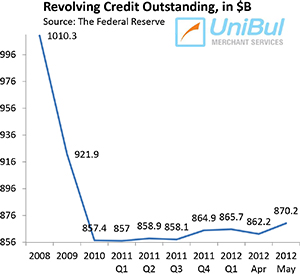

I think that you are providing inaccurate information about DCC chargebacks. If the customer used a Visa card and didn’t consent to DCC, then the correct thing seems to be to post a dispute response in the merchant’s local currency. If a dispute response is posted, then it seems that the transaction amount will be adjusted from the original DCC amount to the amount in the merchant’s local currency. If the merchant just accepts the chargeback, then I think that the merchant will be out of all of the money.