How to Manage Chargeback Reason Code 75
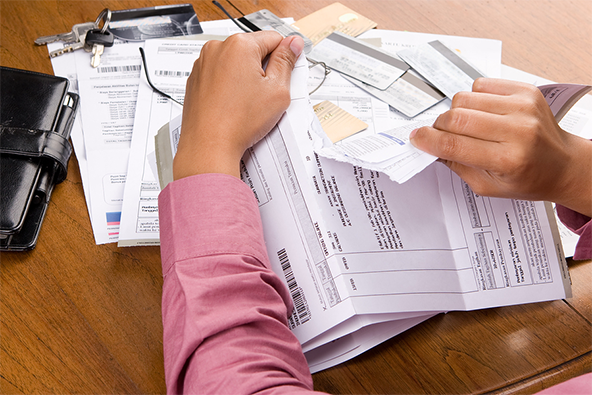
Chargebacks can result from disputes over all kinds of different issues. In most cases the cardholder can identify the transaction, but is having a disagreement over a specific aspect of it: the amount that was charged, the quality of the product or service that was purchased, etc. It is not rare, however, that a cardholder will dispute a transaction claiming that she simply cannot recognize it. Typically, when a merchant is made aware of such a dispute, his knee-jerk response would be that the customer is trying to game the system. Now, while that can very well be the case, it is just as likely that the cardholder has filed the dispute in good faith, which should always be the first possibility to consider.
Issuers use a special reason code — Reason Code 75 — to designate chargebacks initiated when a cardholder claims that she does not recognize a transaction on her account and in this article I will review the possible actions you can take in response to it. More importantly, I will examine the available preventive measures, which, if implemented, will all but eliminate such disputes.
How to Respond to Reason Code 75
Unlike your response to other chargeback types, which is typically determined by the particular circumstances and may require taking different actions, your response to a Reason Code 75 will invariably consist of providing your processor with the following documents and information:
- Sales receipt.
- Shipping confirmation or delivery receipts.
- Description of item or service purchased.
Make sure that any copies you make of these documents are clearly legible and that your processor receives them within the stated time frame or you would lose the re-presentment.
How to Prevent Reason Code 75
A good-faith transaction non-recognition dispute is filed when the merchant’s name or location, as shown on the cardholder’s billing statement, was either incorrect or unrecognizable to the cardholder. Both of these issues can be resolved through the correct set-up of the so-called “billing descriptor,” which is managed by your processor.
The billing descriptor manages how a merchant’s name appears on a cardholder’s credit card statement. It consists of your business name and phone number, with its length usually restricted to 25 characters, excluding the phone number. Processors typically set up the billing descriptor using your “Doing Business As (DBA) name by default, but longer names are abbreviated.
There is a good reason to use your DBA, as opposed to your legal name, in the billing descriptor, because it should the most recognizable one to your customers. For example, if your legal name is XYZ LLC, but your store’s name is LMN Convenience, your customers will know you as LMN Convenience and will probably have no idea what XYZ LLC is. So if your billing descriptor is set up to show XYZ LLC, you should brace yourself for a wave of disputes.
Make sure that your DBA is prominently displayed on all of your marketing materials, invoices, sales receipts and any other documents used in your ordinary course of business. To avoid confusion, restrict the usage of your legal name, if different, to the areas where you are required to state it.
Be advised that you are protected from a Reason Code 75 chargeback if the transaction has an Electronic Commerce Indicator (ECI) 5 (cardholder is fully authenticated) or ECI 6 (cardholder is not participating in Verified by Visa). Make sure you are in compliance with the ECI process so you can benefit from this protection.
The Takeaway
As already mentioned, transaction non-recognition disputes can, and often are, filed in bad faith by cardholders. When that happens, your processor will typically resolve the disputes on its own, provided you have followed required processing procedures and your billing descriptor is properly set-up, and you will never see them. That’s exactly what should be happening and if you actually start seeing such disputes, you should take a close look at your transaction processing procedures and contact your processor to make sure your merchant account is set up correctly.
Image credit: Kredytobranie.net.pl.


