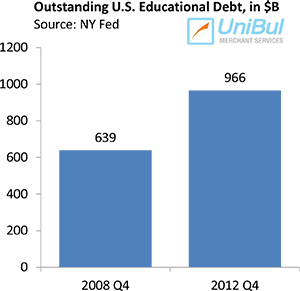How to Manage Chargeback Reason Code 60

Dealing with chargebacks is never fun, but some of them can really make you want to kick yourself. There can be an excuse if, for example, a customer complained that the gadget she bought from you did not function quite as advertised (although we’ve told you many times to ensure that the description matches the product), or if a staff member committed a processing error, but for some chargebacks no excuses can be found.
One of these inexcusable chargebacks is Reason Code 60, which is the result of illegible transaction receipts. This should never happen. In this article I will examine the possible causes of Reason Code 60 and recommend actions you can take to prevent them from occurring or manage them, if it comes to that (but it shouldn’t!).
What Is Reason Code 60
Chargeback Reason Code 60 would be initiated when the card issuer requested and received from the merchant a sales receipt and the card account number or amount printed on it was illegible.
It should be mentioned that there is no clear definition of “legible,” as concerning sales receipts, but suffice it to say that the legibility of the document should never even be discussed.
What Causes Reason Code 60
There can be several causes for Reason Code 60, the most common of which are:
- The ribbon of the point-of-sale (POS) terminal’s printer is worn and the ink is too light.
- The printer’s paper roll is nearing its end, at which point a colored streak appears, which obscures transaction information.
- The receipt’s copy is on colored paper.
- The carbonless paper of the original sales receipt is mishandled and black blotches appear, making copies illegible.
- The original sales receipt is reduced in size when scanned, resulting in blurred and illegible copies.
What makes this chargeback so difficult to accept is that all of the above circumstances are easily identifiable and corrective actions are just as easily applied, as we will see in a minute. First, though, let’s examine the possible remedial actions.
How to Respond to Reason Code 60
Your response to a Reason Code 60 type of chargeback will most likely take the form of one of the actions listed in the table below:
|
If: |
Then: |
| A legible or complete copy of the sales receipt is available. | Resubmit it to your processor to be used for re-presentment. |
| A legible or complete copy of the sales receipt is not available. | Accept the chargeback, as there is nothing you can do to remedy the situation. |
How to Prevent Reason Code 60
There are several preventive measures you should implement to ensure that all of your sales receipts and their copies are complete and legible:
- Change the printer’s ribbon. Do it routinely. Faded, poorly visible ink on sales receipts is by far the leading cause of this chargeback type.
- Change the printer’s paper. The colored streak on the printer’s paper indicates that the paper roll is nearing its end, making it difficult to read the transaction information. Change the paper as soon as the colored streak first appears.
- Keep the top white copy of the receipt. Colored paper copies are not as legible, so you would want to keep the white ones. Give the bottom colored copy to your customer.
- Be careful when handling carbonless and carbon paper. Any pressure on these types of paper causes black blotches, rendering copies illegible.
- Make copies at the same size as the original receipt. If you scan or microfilm sales receipts, do not reduce the images, which results in poor quality copies.
- Place your company logo away from transaction information. Printing your company name or logo across the face of the sales receipts can cause the transaction information to be illegible.
The Takeaway
Again, preventing Reason Code 60 is entirely within your control. Neither your customers nor their cards’ issuers have anything to do with the legibility of the sales receipts and their copies produced by your company. There is absolutely no excuse for not doing it right, as receipts are physically handled by staff members and bad copies are easily identifiable; all it takes is to look at them.
Now, the person at the point of sale may not be taking action, because she does not know how to change the printer’s ribbon or paper, but that’s no excuse either. It is the owner’s or manager’s responsibility to provide sufficient training to all personnel manning the POS devices.
As I said, you should never see this chargeback and if you do, you will be well justified in wanting to kick yourself.
Image credit: Cdn2.wn.com.