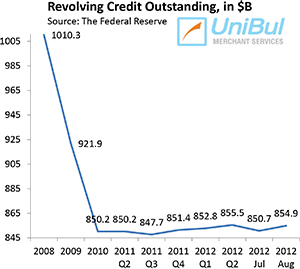How to Manage Chargeback Reason Code 71

What do you do when you receive a “decline” response to your authorization request? Do you swipe the card again and again, hoping that it will eventually be approved, or do you key-enter the transaction information, or do you ask your customer for another form of payment?
If you took one of the first two actions, you would have been guilty of committing a processing error. What’s worse is that it would most likely have resulted in a chargeback. Now, it is one thing to receive a chargeback, because of fraud or some other cause over which you have limited control, but processing errors are entirely your fault and are unacceptable.
A good example to illustrate my point is Reason Code 71, which designates chargebacks where the card issuer receives a transaction for which an authorization request was declined. In this article I will review the causes for Reason Code 71 and suggest actions you can take to prevent them from occurring and manage them when prevention fails.
What Causes Reason Code 71
As I suggested above, Reason Code 71 is the consequence of a merchant’s attempt to circumvent or override a declined authorization response, which can be done through one of the following methods:
- Forced posting. Following a “decline” or “card pick-up” response, the merchant forces the transaction through the system, without making another authorization request.
- Multiple authorization attempts. Following an initial authorization decline, the merchant swipes the card one or more times until the transaction is successfully authorized. Such an authorization approval could occur if the card issuer’s system becomes unavailable for some reason and the transaction is forwarded for processing.
- Alternative authorization method. Following a decline, the merchant resubmits the transaction by key entry or requests a voice authorization and receives an approval.
How to Respond to Reason Code 71
You should only request re-presentment for a Reason Code 71 chargeback if the transaction at issue was indeed authorized and you received an authorization approval code. If that is the case, inform your processor of the transaction date and amount. Most processors will verify that an authorization approval was issued, in which case this type of chargeback may be rejected as invalid so you will never see it.
If, however, your initial authorization request was declined, but you managed somehow to get the transaction processed, you should accept the chargeback and move on. Fighting it will be a waste of time, as you will not win the re-presentment.
How to Prevent Reason Code 71
Preventing Reason Code 71 does not take anything more than following best credit card processing procedures. More specifically:
- Obtain an authorization approval before completing transactions. Most point-of- sale (POS) terminals automatically send an authorization request to the issuer when a card is swiped or dipped and the dollar amount is entered. Then a sales receipt is printed if the transaction is approved and not printed if the it is declined.
- Acceptable alternatives if the POS device cannot read an EMV (chip) card. EMV-compatible terminals always attempt to obtain card account data from the chip first. If, for some reason, the terminal cannot read the chip, the merchant is allowed to swipe the card for a physical magnetic stripe-based transaction. If the mag-stripe cannot be read either, the merchant can key-enter the transaction information. These two alternatives to the chip-read transaction are called “fallback” procedures and are completely valid, provided that proper fallback indicators are sent to the issuer for approval.
- Train staff on your authorization policy. Best practices are only effective if someone is actually following them. It is the owner’s or manager’s responsibility to train all sales staff on your organization’s authorization policy. In particular, as far as Reason Code 71 is concerned, they should immediately stop a transaction for which an authorization is declined and ask the customer for another form of payment.
The Takeaway
It can be difficult and frustrating to put a stop to a transaction, just because the POS terminal cannot read the card or your authorization request is declined. After all, the sale is already closed and all you have to do is collect the payment. Yet, if you cannot obtain an approval, that is exactly what you should do. Explain to your customer that her card cannot be accepted and ask for an alternative form of payment, e.g. another card or cash. If she cannot or will not do that, cancel the transaction.
Always keep in mind that you do not have a recourse against chargebacks for which an authorization approval was not obtained.
Image credit: Creditterminals.com.